Excel: Apply Color to Alternate Rows
作者:XD / 发表: 2021年12月16日 00:42 / 更新: 2021年12月16日 00:47 / 科研学习 / 阅读量:2736
Excel: Apply Color to Alternate Rows
Step 1: Select the target area
Step 2: Click "Home > Conditional Formatting"
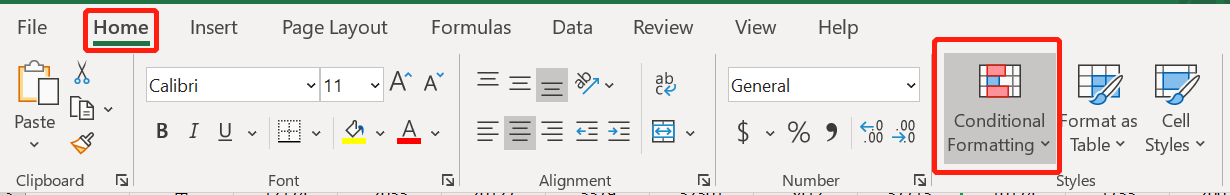
Step 3: Click "New Rule..."

Step 4: Select "Use a formula to determine which cells to format",
Step 5: Add the equation in "Format values where this formula is true:", type =MOD(ROW(),2)=0 or =MOD(ROW(),2)=1 or =MOD(COLUMN(),2)=0 or =MOD(COLUMN(),2)=1
Step 6: Click the "Format" button to select the filling color.
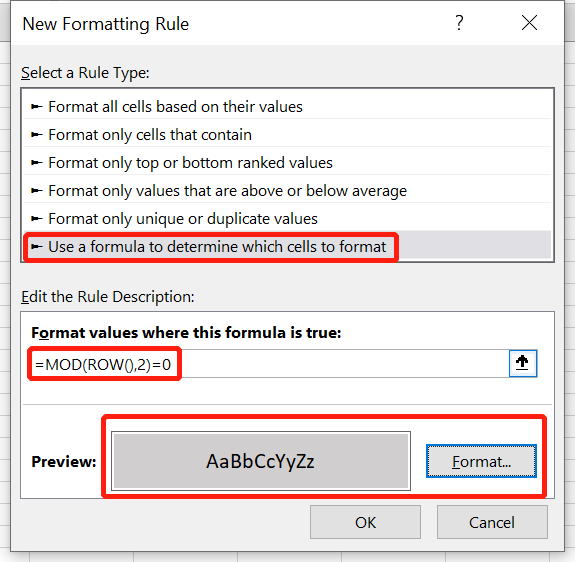
相关标签


